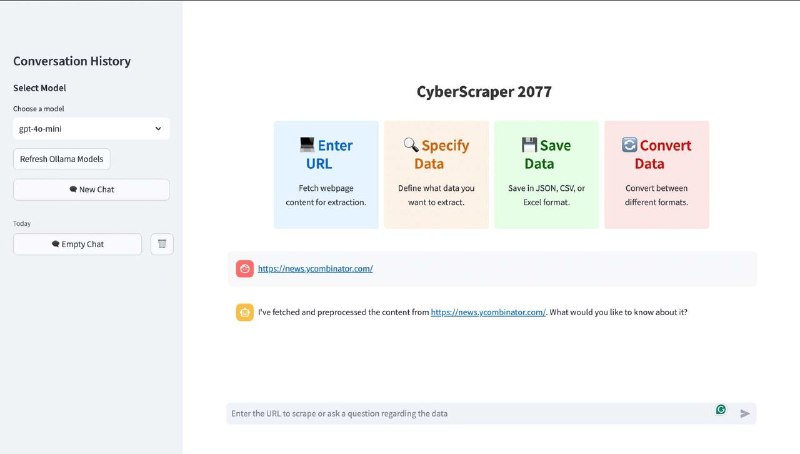🔥 Полезные библиотеки Python⚡️ CyberScraper 2077 — веб-скрапер, который словно веб-разведчик на стероидах, агрегирующий в себе последние достижения ИИ от таких гигантов, как OpenAI, Gemini и Ollama.
Спросите — «Зачем оно вам?». Разработчики уверены
: чтобы ловко обходить капчи, защиту и глубже понимать контент
, который вы собираетесь парсить.
Среди приятных особенностей:
💬 Кроссплатформенный, работает под Windows/Linux
, можно запустить через Docker(инструкции по запуску на GitHub)
;💬 Интуитивно понятный интерфейс;
💬 Возможность экспорта данных в форматах JSON, CSV, HTML, SQL или Excel;
💬 Точное структурирование извлеченной информации, где ИИ проявляет себя на все сто;
💬 Режим скрытности, чтобы оставаться незамеченным
.И это далеко не все мелочи, которыми может похвастаться этот продвинутый инструмент
.⚙️ GitHub/Инструкция#python #github #soft