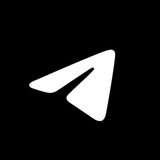tg-me.com/TelegramTips/316
Last Update:
QR Codes for Public Profiles. Generate a QR code for yourself or any user with a public username – as well as any public group, channel or bot.
Tap the QR code icon next to a person’s username or on a chat’s info page, customize its appearance, then print, post or share the code anywhere.
You can generate a QR code for your own profile from the Settings page – those you share it with can add you as a contact via your public username or your phone number link.
Users who don’t have a username and hide their phone number from everyone generate temporary QR codes that follow their privacy settings.
BY Telegram Tips
Share with your friend now:
tg-me.com/TelegramTips/316