🧠 Бесплатный курс от Hugging Face: Model Context Protocol (MCP)
Hugging Face запустили обучающий курс по Model Context Protocol (MCP) — это современный стандарт для взаимодействия между ИИ-моделями, внешними API, пользовательским вводом и контекстом. Курс идеально подойдёт разработчикам, ML-инженерам и всем, кто хочет строить мощные, интерактивные LLM-приложения.
🔍 Что ты узнаешь:
• 🧩 Как работает архитектура MCP
• 🧰 Как использовать официальные MCP SDK на Python и TypeScript
• 🛠 Как собрать своё MCP-приложение с Gradio и Hugging Face Spaces
• 🎯 Как пройти сертификацию и получить подтверждение своих навыков
📚 Содержание курса:
1. Введение в MCP и структуру курса
2. Архитектура и ключевые компоненты MCP
3. Создание первого MCP-приложения
4. Продвинутые фичи и интеграции
5. Бонусы: дополнительные примеры, кейсы, best practices
💡 Что нужно для старта:
• Опыт с Python или TypeScript
• Понимание API, LLM и разработки
• Аккаунт на Hugging Face
• Желание строить умные и гибкие AI-интерфейсы
👥 Комьюнити:
Присоединяйся к Discord-серверу Hugging Face, чтобы общаться с разработчиками и проходить курс в компании других участников.
➡️ Перейти к курсу
@machinelearning_interview - вопросы с собеседований
Hugging Face запустили обучающий курс по Model Context Protocol (MCP) — это современный стандарт для взаимодействия между ИИ-моделями, внешними API, пользовательским вводом и контекстом. Курс идеально подойдёт разработчикам, ML-инженерам и всем, кто хочет строить мощные, интерактивные LLM-приложения.
🔍 Что ты узнаешь:
• 🧩 Как работает архитектура MCP
• 🧰 Как использовать официальные MCP SDK на Python и TypeScript
• 🛠 Как собрать своё MCP-приложение с Gradio и Hugging Face Spaces
• 🎯 Как пройти сертификацию и получить подтверждение своих навыков
📚 Содержание курса:
1. Введение в MCP и структуру курса
2. Архитектура и ключевые компоненты MCP
3. Создание первого MCP-приложения
4. Продвинутые фичи и интеграции
5. Бонусы: дополнительные примеры, кейсы, best practices
💡 Что нужно для старта:
• Опыт с Python или TypeScript
• Понимание API, LLM и разработки
• Аккаунт на Hugging Face
• Желание строить умные и гибкие AI-интерфейсы
👥 Комьюнити:
Присоединяйся к Discord-серверу Hugging Face, чтобы общаться с разработчиками и проходить курс в компании других участников.
➡️ Перейти к курсу
@machinelearning_interview - вопросы с собеседований
tg-me.com/machinelearning_interview/1796
Create:
Last Update:
Last Update:
🧠 Бесплатный курс от Hugging Face: Model Context Protocol (MCP)
Hugging Face запустили обучающий курс по Model Context Protocol (MCP) — это современный стандарт для взаимодействия между ИИ-моделями, внешними API, пользовательским вводом и контекстом. Курс идеально подойдёт разработчикам, ML-инженерам и всем, кто хочет строить мощные, интерактивные LLM-приложения.
🔍 Что ты узнаешь:
• 🧩 Как работает архитектура MCP
• 🧰 Как использовать официальные MCP SDK на Python и TypeScript
• 🛠 Как собрать своё MCP-приложение с Gradio и Hugging Face Spaces
• 🎯 Как пройти сертификацию и получить подтверждение своих навыков
📚 Содержание курса:
1. Введение в MCP и структуру курса
2. Архитектура и ключевые компоненты MCP
3. Создание первого MCP-приложения
4. Продвинутые фичи и интеграции
5. Бонусы: дополнительные примеры, кейсы, best practices
💡 Что нужно для старта:
• Опыт с Python или TypeScript
• Понимание API, LLM и разработки
• Аккаунт на Hugging Face
• Желание строить умные и гибкие AI-интерфейсы
👥 Комьюнити:
Присоединяйся к Discord-серверу Hugging Face, чтобы общаться с разработчиками и проходить курс в компании других участников.
➡️ Перейти к курсу
@machinelearning_interview - вопросы с собеседований
Hugging Face запустили обучающий курс по Model Context Protocol (MCP) — это современный стандарт для взаимодействия между ИИ-моделями, внешними API, пользовательским вводом и контекстом. Курс идеально подойдёт разработчикам, ML-инженерам и всем, кто хочет строить мощные, интерактивные LLM-приложения.
🔍 Что ты узнаешь:
• 🧩 Как работает архитектура MCP
• 🧰 Как использовать официальные MCP SDK на Python и TypeScript
• 🛠 Как собрать своё MCP-приложение с Gradio и Hugging Face Spaces
• 🎯 Как пройти сертификацию и получить подтверждение своих навыков
📚 Содержание курса:
1. Введение в MCP и структуру курса
2. Архитектура и ключевые компоненты MCP
3. Создание первого MCP-приложения
4. Продвинутые фичи и интеграции
5. Бонусы: дополнительные примеры, кейсы, best practices
💡 Что нужно для старта:
• Опыт с Python или TypeScript
• Понимание API, LLM и разработки
• Аккаунт на Hugging Face
• Желание строить умные и гибкие AI-интерфейсы
👥 Комьюнити:
Присоединяйся к Discord-серверу Hugging Face, чтобы общаться с разработчиками и проходить курс в компании других участников.
➡️ Перейти к курсу
@machinelearning_interview - вопросы с собеседований
BY Machine learning Interview
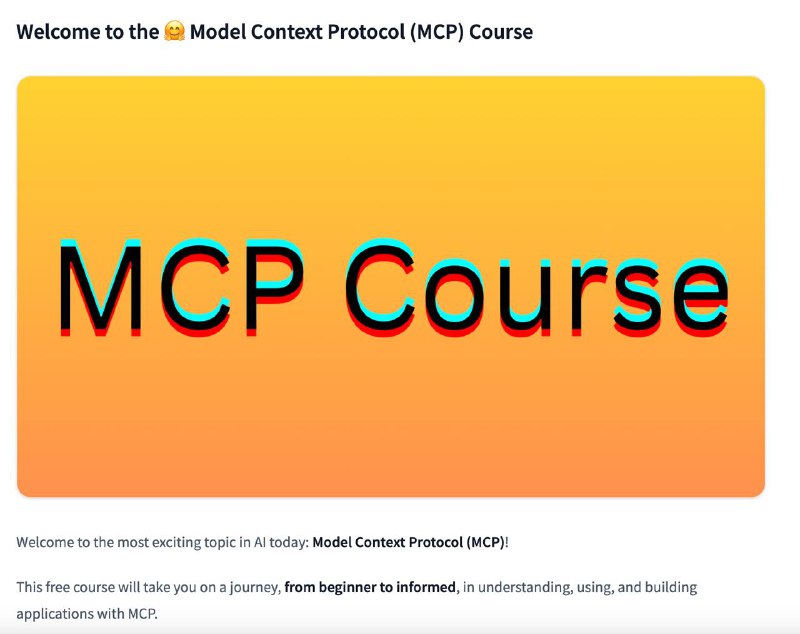
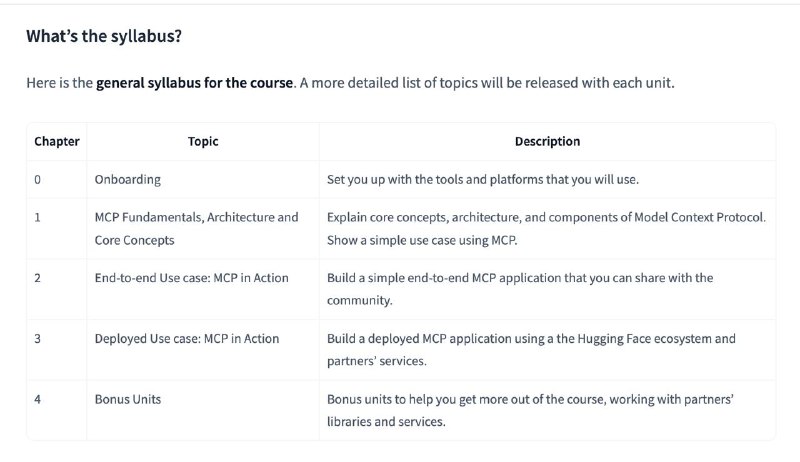
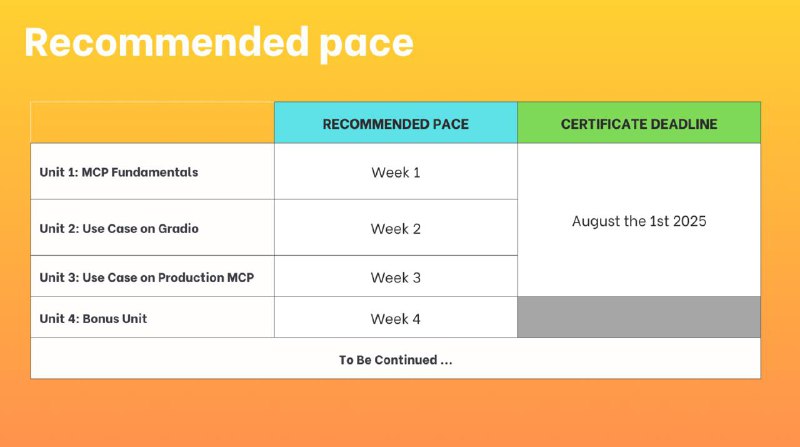
Share with your friend now:
tg-me.com/machinelearning_interview/1796
