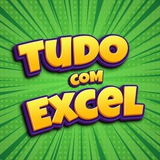tg-me.com/tudocomexcel/1562
Last Update:
Macro para colocar a planilha em tela cheia e tela normal:
Sub Apresentar_on()
Application.ExecuteExcel4Macro "SHOW.Toolbar(""Ribbon"", False)" 'Oculta todas as guias de menu
Application.DisplayFormulaBar = False 'Ocultar barra de fórmulas
Application.DisplayStatusBar = False 'Ocultar barra de status, disposta ao final da planilha
With ActiveWindow
.DisplayWorkbookTabs = False 'Ocultar guias das planilhas
.DisplayHeadings = False 'Oculta os títulos de linha e coluna
End With
End Sub
Sub Apresentar_off()
Application.ExecuteExcel4Macro "SHOW.Toolbar(""Ribbon"", True)" 'Reexibir todas as guias de menu
Application.DisplayFormulaBar = True 'Reexibir barra de fórmulas
Application.DisplayStatusBar = True 'Reexibir barra de status, disposta ao final da planilha
With ActiveWindow
.DisplayWorkbookTabs = True 'Reexibir guias das planilhas
End With
End Sub
BY 📊 Tudo com Excel
Warning: Undefined variable $i in /var/www/tg-me/post.php on line 283
Share with your friend now:
tg-me.com/tudocomexcel/1562