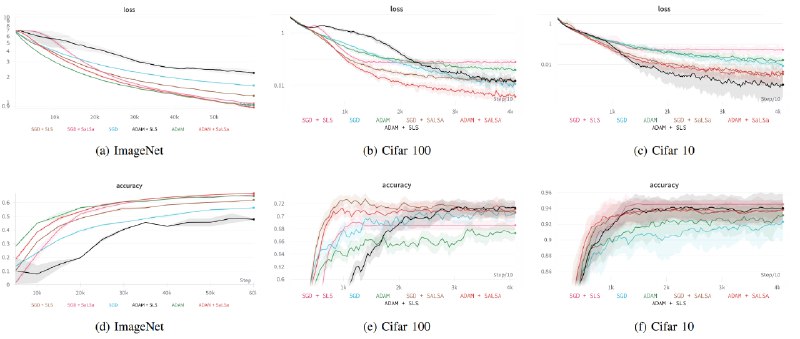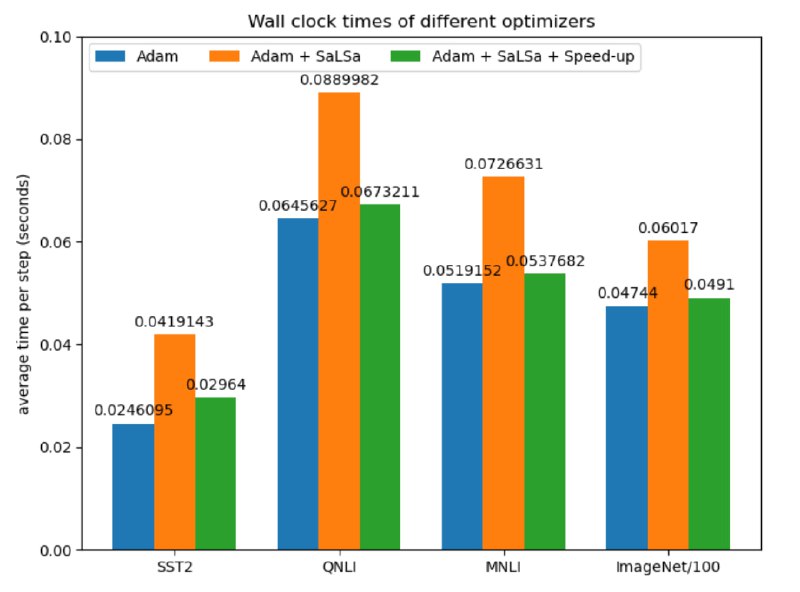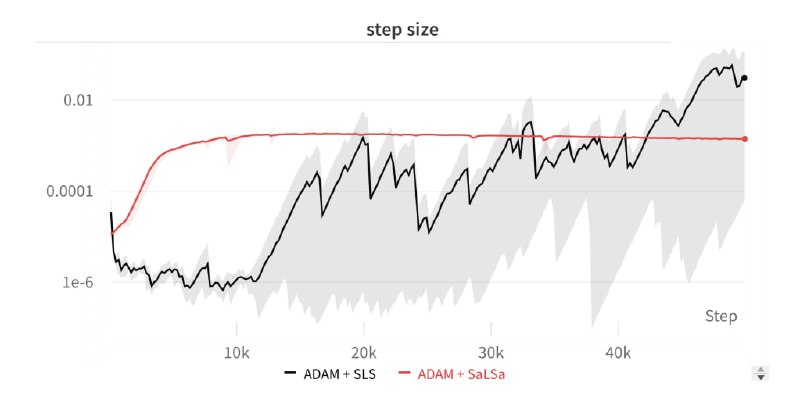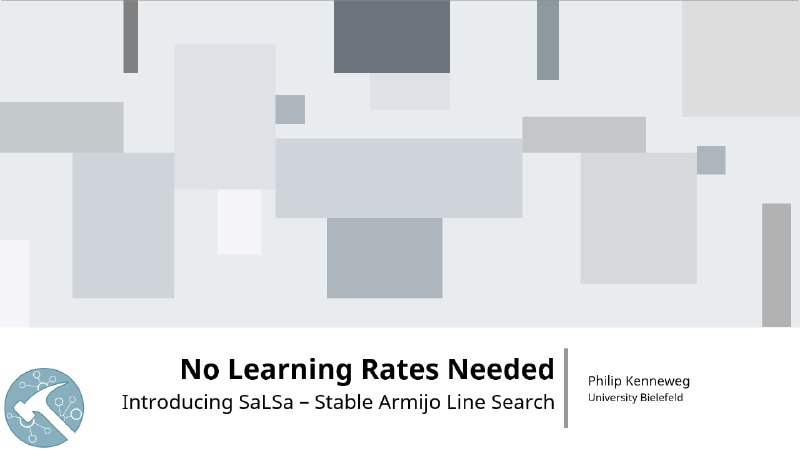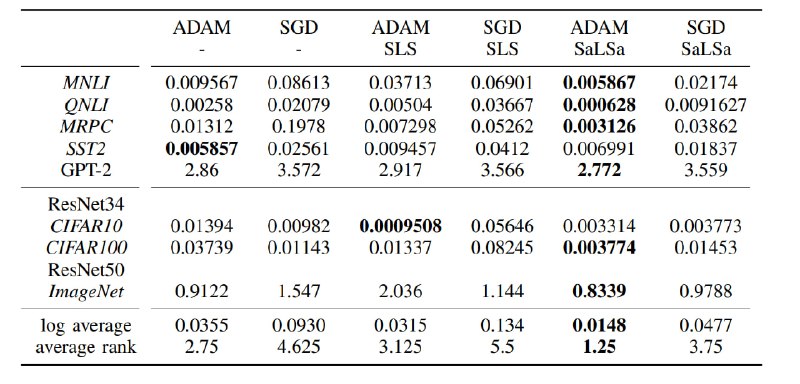tg-me.com/tensorflowblog/455
Last Update:
SALSA (Stable Armijo Line Search Adaptation) — метод, разработанный для оптимизации Learning Rate (LR) во время обучения.
Основная концепция метода построена вокруг выполнения линейного поиска для определения наилучшего возможного LR для каждого шага обучения, что дает быструю сходимость и улучшенное обобщение.
Чтобы уменьшить вычислительную нагрузку, Salsa предлагает пошаговый миниатюрный линейный поиск. В нем LR постепенно увеличивается с каждым шагом, а критерий линейного поиска постоянно переоценивается.
Дополнительно, Salsa включает экспоненциальное сглаживание в процесс линейного поиска и устанавливает два экспоненциальных скользящих средних для скорости обучения. Это помогает стабилизировать оптимизацию и уменьшить нестабильность от мини-пакетирования.
Экспериментальные результаты показывают, что Salsa превосходит другие методы оптимизации: 50% сокращение final loss и 1,25 average rank в языковых и графических задачах.
Вычислительные издержки Salsa всего на 3% выше, чем у базового LR метода, что можно воспринимать как незначительным увеличением, учитывая показатели производительности. Salsa достаточно универсален, чтобы использоваться с различными оптимизаторами, и особенно эффективен при обучении современных архитектур, которые чувствительны к скорости обучения.
# Clone repository:
git clone https://github.com/TheMody/No-learning-rates-needed-Introducing-SALSA-Stable-Armijo-Line-Search-Adaptation.git
# Create & activate env:
conda env create -f environment.yml
conda activate sls3
# Install dependencies:
pip install pytorch numpy transformers datasets tensorflow-datasets wandb
# NOTE: custom optimizer is in \salsa\SaLSA.py,comparison version are in \salsa\adam_sls.py:
from salsa.SaLSA import SaLSA
self.optimizer = SaLSA(model.parameters())
# NOTE: typical pytorch forward pass needs to be changed to:
def closure(backwards = False):
y_pred = model(x)
loss = criterion(y_pred, y)
if backwards: loss.backward()
return loss
optimizer.zero_grad()
loss = optimizer.step(closure = closure)
@ai_machinelearning_big_data
#AI #LLM #ML #Train #SALSA