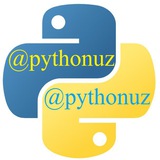tg-me.com/pythonuz/377
Last Update:
Ro'yxat funksiyalari va uslublariroyxat = list() # yoki []append ['olma']
# ro'yxat oxiriga element qo'shadi
royxat.append('olma')
print('append', royxat)# 2 ta ro'yxatni birlashtiradiextend ['olma', 'uzum', 'qulupnay']
royxat.extend(['uzum', 'qulupnay'])
print('extend', royxat)# Ro'yxatning birinchi elementiga 'behi' qiymatini kiritinginsert ['olma', 'behi', 'uzum', 'qulupnay']
royxat.insert(1, 'behi')
print('insert', royxat)# Ro'yxatdagi 'olma' qiymatiga ega bo'lgan birinchi elementni o'chiradi. remove ['behi', 'uzum', 'qulupnay']
# Agar bunday element mavjud bo'lmasa ValueError xatoligini qaytaradi
royxat.remove('olma')
print('remove', royxat)# i-elementni olib tashlaydi va qaytaradi. Agar indeks ko'rsatilmagan pop ['uzum', 'qulupnay']
# bo'lsa, oxirgi element o'chiriladi
royxat.pop(0)
print('pop', royxat)# qiymati x bo'lgan elementlar sonini qaytaradicount 1
print('count', royxat.count('uzum'))# Ro'yxatni teskari joylashtiradireverse ['qulupnay', 'uzum']
royxat.reverse()
print('reverse', royxat)# Ro'yxatni nusxalaydicopy ['qulupnay', 'uzum', 'qulupnay', 'uzum']
rc = royxat.copy()
royxat.extend(rc)
print('copy', royxat)# Ro'yxatni tozalaydiclear []
royxat.clear()
print('clear', royxat)alfabit = ['i', 'e', 'i', 'o', 'g', 'l', 'i', 'i', 'u', 'l']birinchi o harfini ro'yxatdagi o'rni: 3
index = alfabit.index('o')
print("birinchi o harfini ro'yxatdagi o'rni: ", index)index = alfabit.index('i', 3)Ro'yxatdagi uchinchi i harfi joylashgan o'rni: 6
print("Ro'yxatdagi uchinchi i harfi joylashgan o'rni: ", index)index = alfabit.index('i', 2, 8)Ro'yxatning ikkinchi elementidan sakkizinchi elementi oralig'idagi
print("""Ro'yxatning iikinchi elementidan sakkizinchi elementigacha birinchi i harfi joylashgan o'rni: """, index)
birinchi i harfi joylashgan o'rni: 2 [{'GM': 'Damas', 'yili': 2011}, {'GM': 'Spark', 'yili': 2014},
# Ro'yxatni funksiyaga qarab saralash
def funksiya(n):
return n['yili']
majburiy_ixtiyoriy = [
{'GM': 'Nexia', 'yili': 2016},
{'GM': 'Spark', 'yili': 2014},
{'GM': 'Damas', 'yili': 2011},
{'GM': 'Matiz', 'yili': 2015}
]
majburiy_ixtiyoriy.sort(key=funksiya)
print(majburiy_ixtiyoriy)
{'GM': 'Matiz', 'yili': 2015}, {'GM': 'Nexia', 'yili': 2016}]
Ushbu postni pythonga aloqador guruhlarga yuboring.
http://telegra.ph/file/03234945c42b61c15d5ea.jpg
@pythonuz
BY Python dasturlash maktabi
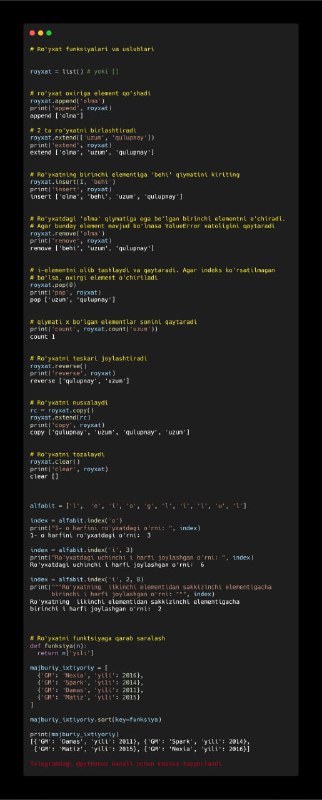
Share with your friend now:
tg-me.com/pythonuz/377