🎥 Веса и инференс для SeedVR2 — многообещающей модели для восстановления видео.
🛠️ Что это?
SeedVR2 — одношаговая диффузионная модель для восстановления видео, которая проходит пост-тренировку в противоборстве с реальными данными.
Она показывает отличные результаты даже на высоком разрешении.
🔍 Зачем нужна SeedVR2?
Обычные модели плохо справляются с AIGC и реальными видео — особенно в мелких деталях вроде текста и лиц.
Даже продвинутые диффузионные методы, использующие ControlNet или адаптеры, работают только на фиксированном разрешении (512, 1024) и требуют нарезки видео на перекрывающиеся патчи. Это:
• сильно замедляет работу
• усложняет обработку длинных и больших видео
🚀 Что нового в SeedVR2:
• Восстановление на любом разрешении без заранее обученного диффузионного приоритета
• Архитектура с крупным диффузионным трансформером, обученным с нуля
▪Github: https://github.com/ByteDance-Seed/SeedVR
x
▪ Веса: https://huggingface.co/ByteDance-Seed/SeedVR-Models
@ai_machinelearning_big_data
#news #ai #ml #ByteDance #video
🛠️ Что это?
SeedVR2 — одношаговая диффузионная модель для восстановления видео, которая проходит пост-тренировку в противоборстве с реальными данными.
Она показывает отличные результаты даже на высоком разрешении.
🔍 Зачем нужна SeedVR2?
Обычные модели плохо справляются с AIGC и реальными видео — особенно в мелких деталях вроде текста и лиц.
Даже продвинутые диффузионные методы, использующие ControlNet или адаптеры, работают только на фиксированном разрешении (512, 1024) и требуют нарезки видео на перекрывающиеся патчи. Это:
• сильно замедляет работу
• усложняет обработку длинных и больших видео
🚀 Что нового в SeedVR2:
• Восстановление на любом разрешении без заранее обученного диффузионного приоритета
• Архитектура с крупным диффузионным трансформером, обученным с нуля
▪Github: https://github.com/ByteDance-Seed/SeedVR
x
▪ Веса: https://huggingface.co/ByteDance-Seed/SeedVR-Models
@ai_machinelearning_big_data
#news #ai #ml #ByteDance #video
tg-me.com/ai_machinelearning_big_data/7756
Create:
Last Update:
Last Update:
🎥 Веса и инференс для SeedVR2 — многообещающей модели для восстановления видео.
🛠️ Что это?
SeedVR2 — одношаговая диффузионная модель для восстановления видео, которая проходит пост-тренировку в противоборстве с реальными данными.
Она показывает отличные результаты даже на высоком разрешении.
🔍 Зачем нужна SeedVR2?
Обычные модели плохо справляются с AIGC и реальными видео — особенно в мелких деталях вроде текста и лиц.
Даже продвинутые диффузионные методы, использующие ControlNet или адаптеры, работают только на фиксированном разрешении (512, 1024) и требуют нарезки видео на перекрывающиеся патчи. Это:
• сильно замедляет работу
• усложняет обработку длинных и больших видео
🚀 Что нового в SeedVR2:
• Восстановление на любом разрешении без заранее обученного диффузионного приоритета
• Архитектура с крупным диффузионным трансформером, обученным с нуля
▪Github: https://github.com/ByteDance-Seed/SeedVR
x
▪ Веса: https://huggingface.co/ByteDance-Seed/SeedVR-Models
@ai_machinelearning_big_data
#news #ai #ml #ByteDance #video
🛠️ Что это?
SeedVR2 — одношаговая диффузионная модель для восстановления видео, которая проходит пост-тренировку в противоборстве с реальными данными.
Она показывает отличные результаты даже на высоком разрешении.
🔍 Зачем нужна SeedVR2?
Обычные модели плохо справляются с AIGC и реальными видео — особенно в мелких деталях вроде текста и лиц.
Даже продвинутые диффузионные методы, использующие ControlNet или адаптеры, работают только на фиксированном разрешении (512, 1024) и требуют нарезки видео на перекрывающиеся патчи. Это:
• сильно замедляет работу
• усложняет обработку длинных и больших видео
🚀 Что нового в SeedVR2:
• Восстановление на любом разрешении без заранее обученного диффузионного приоритета
• Архитектура с крупным диффузионным трансформером, обученным с нуля
▪Github: https://github.com/ByteDance-Seed/SeedVR
x
▪ Веса: https://huggingface.co/ByteDance-Seed/SeedVR-Models
@ai_machinelearning_big_data
#news #ai #ml #ByteDance #video
BY Machinelearning


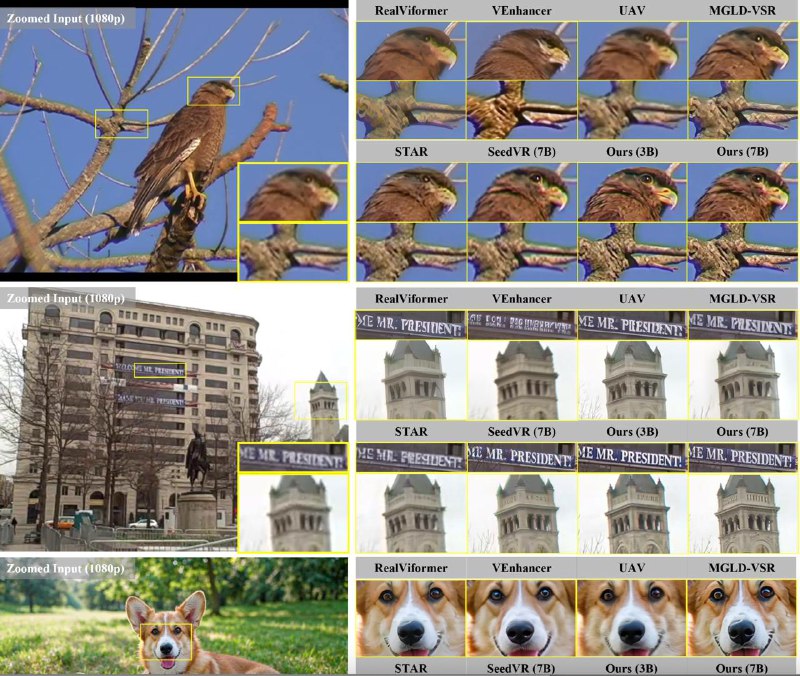

Share with your friend now:
tg-me.com/ai_machinelearning_big_data/7756
