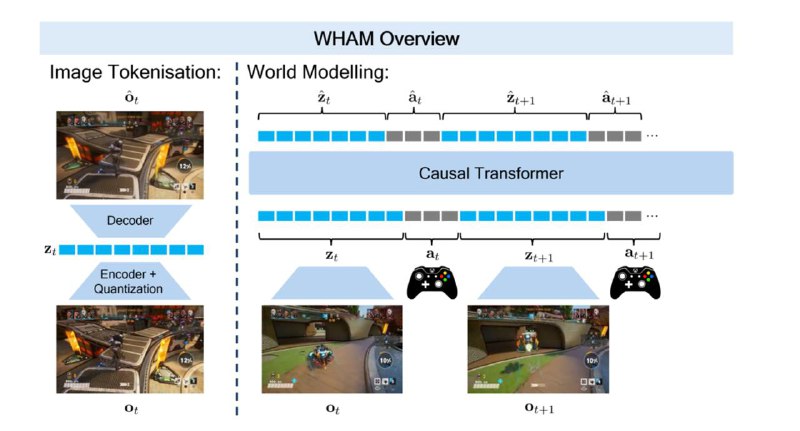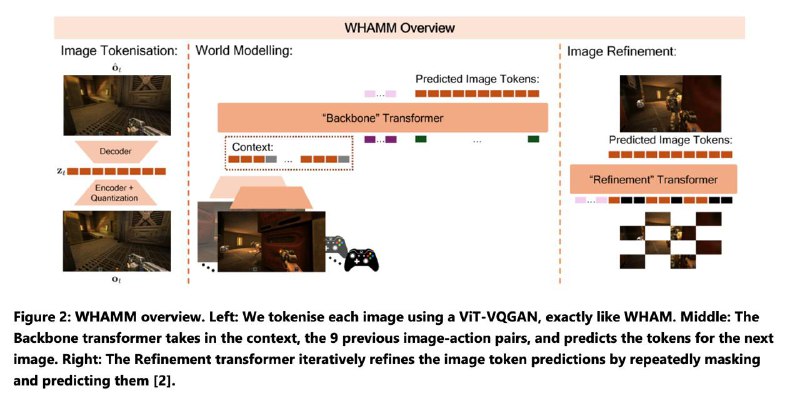tg-me.com/cpluspluc/1015
Last Update:
Microsoft Research представила WHAMM — новую систему или технологию, предназначенную для моделирования окружающего мира в реальном времени, с особым акцентом на интерактивные среды.
Это означает, что WHAMM способна быстро создавать и постоянно обновлять цифровую 3D-модель физического пространства, учитывая изменения, которые происходят в нем, в том числе в результате взаимодействия пользователя или других динамических событий.
▪ ИИ генерирует кадры в реальном времени, анализируя действия игрока.
▪Старая WHAMM — 1 fps, новая — 10 fps при 640×360, почти играбельно.
Модель помнит последние 0,9 секунды, что добавляет случайности.
Ключевая особенность — система работает достаточно быстро, чтобы обновлять модель мира практически мгновенно по мере поступления новых данных от сенсоров (вероятно, камер, датчиков глубины и т.д.). Это критически важно для плавного взаимодействия.
🔗 Играть в ИИ-версию Quake II можно здесь.
@cpluspluc
#microsoft #ai #quake #muse