tg-me.com/github_code/242
Last Update:
🐙 OpenSquat
OpenSquat — это полезный инструмент с открытым исходным кодом, который выявляет угрозы киберсквоттинга для компаний или доменов.
OpenSquat поддерживает такие функции, как автоматическое обновление домена, обнаружение фишингового домена, подсчет схожести слов, интеграцию с другими службами, такими как VirusTotal, Quad9 DNS и еще много полезных функций.
git clone https://github.com/atenreiro/opensquatpip install -r requirements.txt
Пример использования:# Lazy run with default options
python opensquat.py
# for all the options
python opensquat.py -h
# Search for generic terms used in phishing campaigns (can lead to false-positives)
python opensquat.py -k generic.txt
# With DNS validation (quad9)
python opensquat.py --dns
# Subdomain search
python opensquat.py --subdomains
# Check for domains with open ports 80/443
python opensquat.py --portcheck
# With Phishing validation (Phishing Database)
python opensquat.py --phishing phish_results.txt
# Save output as JSON
python opensquat.py -o example.json -t json
# Save output as CSV
python opensquat.py -o example.csv -t csv
# Conduct a certificate transparency (ct) hunt
python opensquat.py --ct
# Period search - registrations from the last month (default: day)
python opensquat.py -p month
# Tweak confidence level. The lower values bring more false positives
# (0: very high, 1: high (default), 2: medium, 3: low, 4: very low
python opensquat.py -c 2
# All validations options
python opensquat.py --phishing phishing_domains.txt --dns --ct --subdomains --portcheck
▪Github
▪Docs
@github_code
BY Github
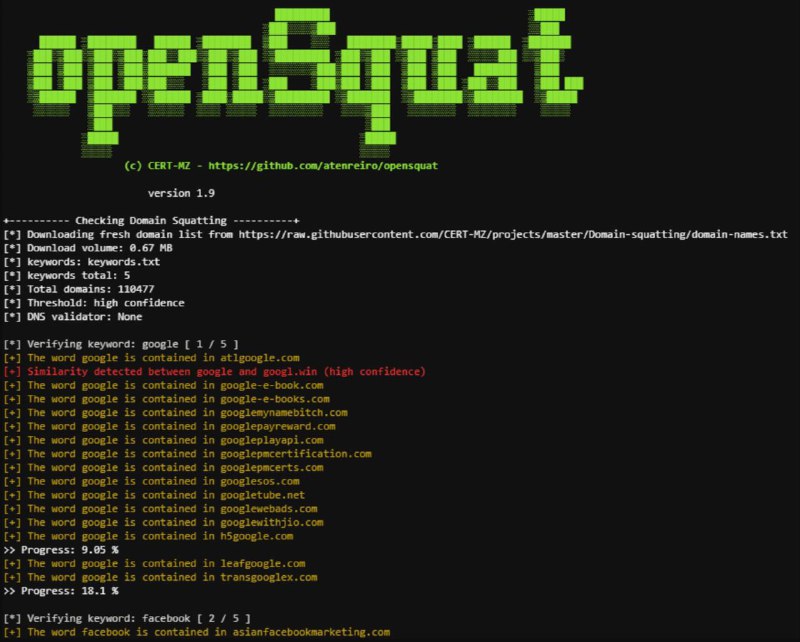
Share with your friend now:
tg-me.com/github_code/242
