tg-me.com/semolina_code_python/106
Last Update:
Урок 3 (TypeScript)
Установка TypeScript, компиляция кода, файл tsconfig.json
В этом уроке мы узнаем чем TS отличается от JS, установим TypeScript на вашу ОС, разберем основные команды компилятора, разберем конфигурационный файл tsconfig.json и поговорим про импорты и экспорты модулей в TS
Ссылка на видео
Методичка в notion: TypeScript
00:00 - что будем делать?
00:40 - что такое TypeScript (TypeScript VS JavaScript)
05:20 - установка TypeScript
06:07 - основные команды компиляции
07:35 - инициализация проекта TypeScript (создание файла tsconfig.json)
08:38 - основнаы опции компилятора tsc
12:10 - подробный разбор файла tsconfig.json
13:50 - что такое target и какой выбрать
15:48 - что такое module и какой выбрать
20:10 - import, export, require в TypeScript
27:27 - продолжаем разбор файла tsconfig.json
29:59 - итоги
SemolinaCode | Chat | YouTube | Arbuzers | HowToCode | Prop
BY Semolina Code (Python / TypeScript)
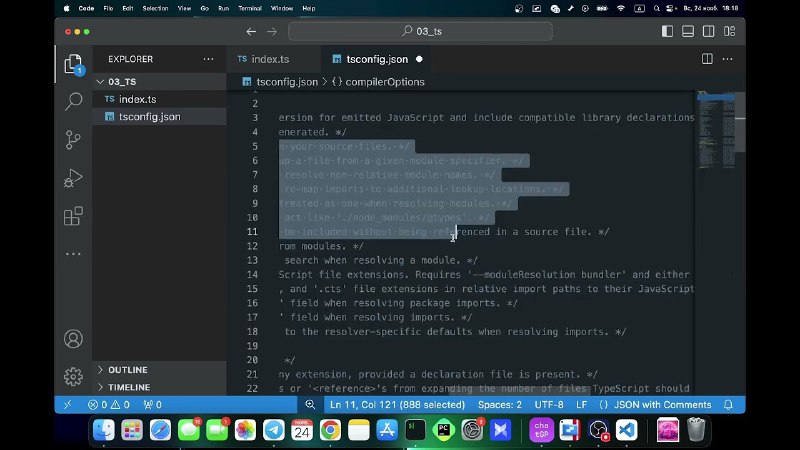
Share with your friend now:
tg-me.com/semolina_code_python/106
