tg-me.com/geektips/441
Last Update:
Shows chapters on VLC on your computer Linux, Mac or Windows. In Preferences under Interface settings set Continue playback to always so it'll resume from where you stopped it.
If you wish to increase or decrease the playback speed (0.25x to 4.00x) be sure to check under Preferences | Audio that Enable Time-Stretching audio is checked as they adjusts the pitch to improve output at faster or slower speeds. VLC on Linux doesn't show chapter durations or starting times unfortunately.
BY GeekTips
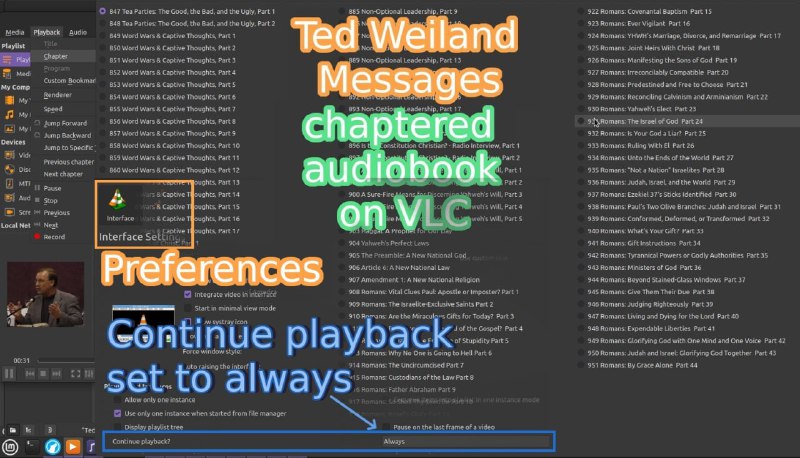
Share with your friend now:
tg-me.com/geektips/441
