Qubes OS
[Qubes OS]
Qubes OS is a free and open source operating system uniquely designed to protect the security and privacy of the user. Its architecture is built to enable the user to define different security environments ("qubes") on their computer and visually manage their interaction with each other and the world. This project will improve the usability of Qubes OS by: (1) reviewing and integrating already existing community-created usability improvements, (2) implementing a localization strategy for the OS and its documentation, and (3) creating a holistic approach for improved accessibility
[Qubes OS]
Qubes OS is a free and open source operating system uniquely designed to protect the security and privacy of the user. Its architecture is built to enable the user to define different security environments ("qubes") on their computer and visually manage their interaction with each other and the world. This project will improve the usability of Qubes OS by: (1) reviewing and integrating already existing community-created usability improvements, (2) implementing a localization strategy for the OS and its documentation, and (3) creating a holistic approach for improved accessibility
tg-me.com/errorcode2/141
Create:
Last Update:
Last Update:
Qubes OS
[Qubes OS]
Qubes OS is a free and open source operating system uniquely designed to protect the security and privacy of the user. Its architecture is built to enable the user to define different security environments ("qubes") on their computer and visually manage their interaction with each other and the world. This project will improve the usability of Qubes OS by: (1) reviewing and integrating already existing community-created usability improvements, (2) implementing a localization strategy for the OS and its documentation, and (3) creating a holistic approach for improved accessibility
[Qubes OS]
Qubes OS is a free and open source operating system uniquely designed to protect the security and privacy of the user. Its architecture is built to enable the user to define different security environments ("qubes") on their computer and visually manage their interaction with each other and the world. This project will improve the usability of Qubes OS by: (1) reviewing and integrating already existing community-created usability improvements, (2) implementing a localization strategy for the OS and its documentation, and (3) creating a holistic approach for improved accessibility
BY Error_code🇪🇹👨💻
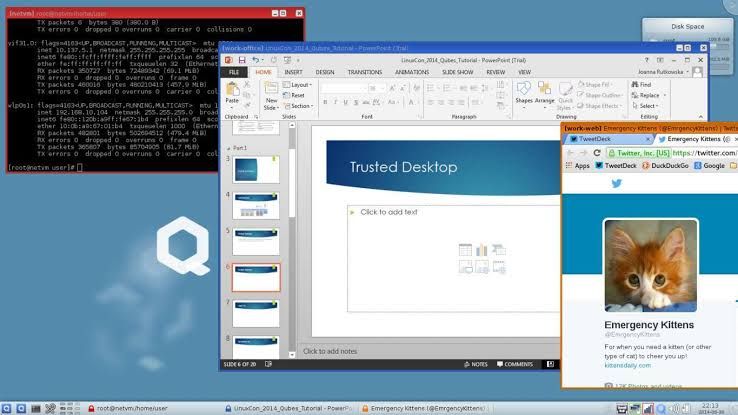

Share with your friend now:
tg-me.com/errorcode2/141
