tg-me.com/geektips/286
Last Update:
16kpbs Opus audio with chapters is ready for prime time. I suppose it always was perhaps even in 2020. Opus audio codec is superior at lower bitrates compared to AAC, mp3, vorbis, etc. Anyone can create opus 16kbps chaptered audiobooks with freac (GPL free) which is key for wide adoption.
I've been a fan of m4b chaptered 32kbps AAC audiobooks for awhile. Used m4b-tool to create hundreds of m4b audiobooks which is too complicated for the average user. Currently most developers of apps only support mp3 and m4b audiobooks but I believe it'll change eventually.
Make an Opus chaptered audiobook
1) It’s super easy for anyone to create a Opus chaptered audiobook using Freac freac.org which is GPL free on Windows, Mac and Linux. Drag your m4b, mp3s or opus files into freac and export to opus and set maximum bitrate to 16kpbs. Under Tag tab Artist = Author of audiobook and Album = Title of audiobook. Add a cover if you wish.
2) freac General Settings, Opus Encoder Settings, Tag Settings
3) freac main window setting Author of audiobook, chapter names, Encode to a single file, output folder
4) freac Metadata tags for Artist and Album, Cover, Encode
5) Update Cover without re-encoding with TagEditor
6) Playing Opus chaptered audiobook with VLC on Windows, Mac, Linux
7) Playing Opus chaptered audiobook with VLC on iOS, Android and Settings
8) move opus audiobooks from downloads to VLC directory in Files on iOS or share to open in VLC
9) Fix title tag to match mp3 filename for chapters with MusicBrainz Picard
10) Low volume m4b audiobook normalize the chapters using Audacity
11) Low volume m4b audiobook normalize each chapters audio using Ocenaudio
12) Automatically create chapters from a single mp3 audiobook
13) Manually create chapters from a single mp3 audiobook
14) Manually create chapters using timecodes with LosslessCut
15) Huge audiobook collections from various sources video / audio have various sample rates result in inaccurate chapter times
16) Edit chaptered opus audiobook chapter names or times with MusicBrainz Picard
17) automatically Human or Smart Title Case chapters and append : after chapter numbers
For advanced users you can convert an existing m4b chaptered audiobook with ffmpeg (5.x retains cover and 4.x doesn't)ffmpeg -i input.m4b -vn -c:a libopus -b:a 16k output.opusor just use videomass with this preset-vn -c:a libopus -b:a 16k
BY GeekTips
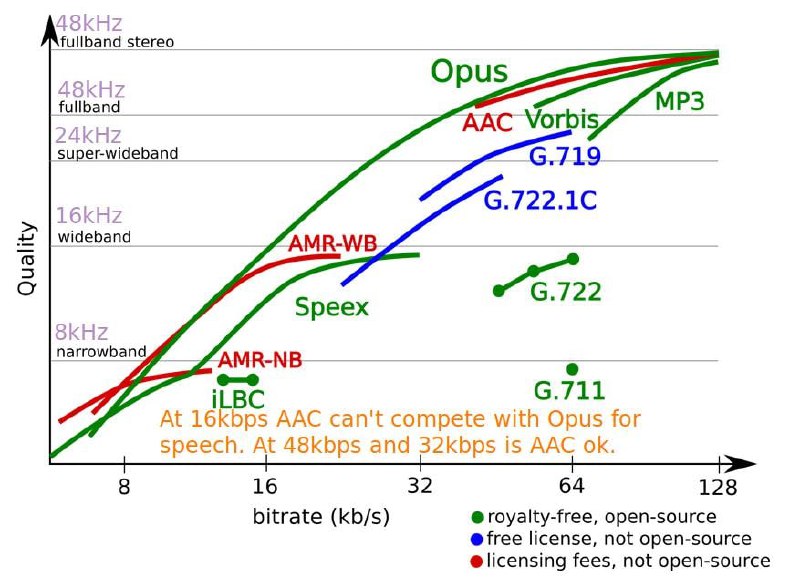
Share with your friend now:
tg-me.com/geektips/286
