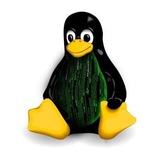tg-me.com/linux_srv/478
Last Update:
🔐 5 шагов для защиты SSH: от порта до fail2ban
Если ты всё ещё держишь SSH по умолчанию и без ограничений — пора это исправлять. Вот 5 базовых, но мощных шагов, которые сильно усложнят жизнь злоумышленнику:
1️⃣ Сменить порт SSH
По умолчанию — порт 22. Все боты мира сканируют именно его.
Как изменить:
sudo nano /etc/ssh/sshd_config
# Найди строку:
Port 22
# Измени, например, на:
Port 2222
Не забудь открыть новый порт в фаерволе и перезапустить SSH:
sudo systemctl restart sshd
2️⃣ Отключить вход по паролю
Пароли — дырка в безопасности. Только ключи.
В
sshd_config:
PasswordAuthentication no
PermitRootLogin no
Используй SSH-ключи:
ssh-keygen
ssh-copy-id user@host
3️⃣ Ограничить доступ по IP
Открывать SSH всему миру — плохая идея.
Пример для UFW:
sudo ufw allow from <твой_IP> to any port 2222 proto tcp
sudo ufw enable
Аналогично — через
iptables или firewalld.4️⃣ Включить двухфакторную аутентификацию (2FA)
Устанавливаем Google Authenticator:
sudo apt install libpam-google-authenticator
google-authenticator
Добавить в
/etc/pam.d/sshd:
auth required pam_google_authenticator.so
В
sshd_config:
ChallengeResponseAuthentication yes
5️⃣ Настроить fail2ban
Автоматическая блокировка IP после X неудачных попыток входа.
Установка:
sudo apt install fail2ban
Пример конфига
/etc/fail2ban/jail.local:
[sshd]
enabled = true
port = 2222
filter = sshd
logpath = /var/log/auth.log
maxretry = 3
bantime = 1h
Стартуем:
sudo systemctl enable fail2ban
sudo systemctl start fail2ban
Проверяй, как тебя видит мир:
ss -tuln | grep ssh
BY Типичный Сисадмин
Warning: Undefined variable $i in /var/www/tg-me/post.php on line 283
Share with your friend now:
tg-me.com/linux_srv/478